Python 3
Python is an experiment in how much freedom programmers need. Too much freedom and nobody can read another's code; too little and expressiveness is endangered. -- Guido van Rossum
We only use Python 3 at UCL because it’s 2023 and Python 2 is long lost in the past, thank goodness.
Unlike Java JDK versions, Python 2 and Python 3 are separate languages! They differ in syntax and much more! Therefore, keep in mind that whenever Python is mentioned, it is implied to be Python 3.
Download Python
- Winget
- Executable
Run the following command in PowerShell to install Python:
winget install -e --id Python.Python.3.11
Download the latest version of Python 3. When offered, it is a good idea to add
it to your PATH.
Let's test your installation!
Type python in Terminal. This should open interactive shell, where you can type...
print("Hello World!")
...and expect a kind greeting from your very own Python! Congratulations! 🐍 🎉
You can close Python's interactive shell by pressing Ctrl+D or typing exit().
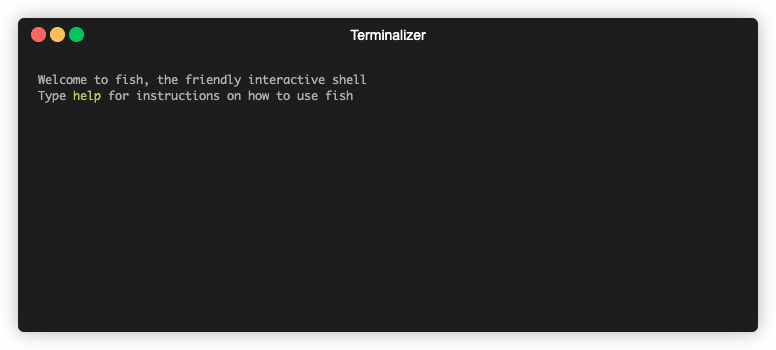
Configure your IDE
- VS Code
- JetBrains PyCharm
VS Code is a highly customizable code editor, which has fantastic extensions! Install the official support for Python, which provides you with great code completion, code formatter, framework for testing, debugging, and more!
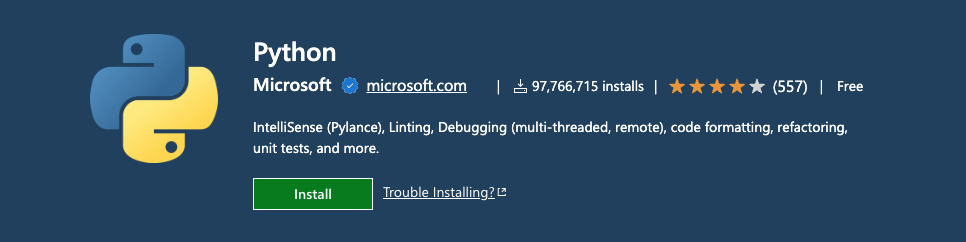
Open the Jetbrains Toolbox and install PyCharm Professional. Once opened, it should automatically find your Python environment.
You're all set to deal with snakes! 🐍